Building Dynamic Websites with WordPress
The objective of this page is to provide you with an understanding of the various components found in a WordPress website. Feel free to inquire about any aspect during the workshop, and even afterwards, I’m available to support you with your projects. Don’t hesitate to connect with me on LinkedIn for further assistance.
First things First
1. About Themes
When choosing a theme for your WordPress website, it’s essential to consider several factors to ensure it aligns with your design preferences, functionality needs, and overall goals. Here are key points to keep in mind when selecting the right theme:
-
- Design and Layout: Evaluate the theme’s design aesthetics and layout options to ensure they match your brand identity and desired look-and-feel. Look for themes with customizable layouts, color schemes, typography options, and support for multimedia content.
- Responsiveness: Ensure that the theme is fully responsive and mobile-friendly, meaning it adapts seamlessly to various screen sizes and devices. A responsive design is essential for providing a consistent and user-friendly experience across desktops, tablets, and smartphones.
- Customization Options: Choose a theme with robust customization options that allow you to personalize the appearance and functionality of your website. Look for themes with built-in customization tools, such as theme customizers, drag-and-drop page builders.
- Performance Optimization: Opt for themes that are optimized for speed and performance to ensure fast loading times and optimal user experience. Avoid themes with excessive bloat or unnecessary features that could slow down your website.
- Support and Updates: Choose a theme from reputable developers or marketplaces that provide regular updates and reliable support. This ensures compatibility with the latest WordPress version, security patches, and ongoing assistance in case of issues or questions.
- Documentation and Tutorials: Look for themes that come with comprehensive documentation, user guides, and tutorials to help you set up and customize your website effectively. Clear documentation can save you time and frustration during the theme installation and configuration process.
- Reviews and Ratings: Consider the feedback and ratings from other users when choosing a theme. Look for themes with positive reviews, high ratings, and a large user base, as these often indicate quality, reliability, and customer satisfaction.
- Licensing and Pricing: Review the theme’s licensing terms and pricing structure to ensure it aligns with your budget and usage requirements. While many themes are available for free, premium themes may offer additional features, support, and updates through paid plans.
2. About Plugins
When selecting the right plugin for your WordPress website, it’s crucial to consider several key points to ensure compatibility, functionality, and security. Here are some essential factors to keep in mind:
-
- Reputation and Reviews: Choose plugins developed by reputable developers or companies with a track record of providing quality products and excellent support. Check reviews and ratings from other users to gauge the plugin’s reliability and effectiveness.
- Compatibility: Ensure that the plugin is compatible with your WordPress version and other plugins or themes you’re using. Incompatibility issues can lead to conflicts, errors, or even site crashes.
- Active Development: Opt for plugins that are regularly updated and maintained by the developer. Active development ensures compatibility with the latest WordPress updates, security patches, and feature enhancements.
- Support and Documentation: Look for plugins that come with comprehensive documentation and reliable support channels. This includes FAQs, user guides, tutorials, and responsive support forums or ticket systems to assist you in case of any issues or questions.
- Performance Impact: Consider the performance impact of the plugin on your website’s loading speed and server resources. Avoid poorly optimized plugins that could slow down your site’s performance.
- Security: Prioritize plugins with a strong focus on security. Check if the developer follows best practices for coding and regularly releases security updates to protect your website from vulnerabilities and threats.
- Features and Customization: Evaluate the plugin’s features and customization options to ensure they meet your specific requirements. Choose plugins that offer the functionality you need without unnecessary bloat or complexity.
- User Interface and Ease of Use: Select plugins with intuitive user interfaces and easy-to-use settings to simplify configuration and management tasks. A user-friendly interface reduces the learning curve and makes it easier to utilize the plugin effectively.
- Community and Ecosystem: Consider the size and activity of the plugin’s user community. A vibrant community often indicates ongoing support, active development, and a wealth of resources such as add-ons, extensions, and third-party integrations.
-
Licensing and Cost: Review the plugin’s licensing terms and pricing structure. Determine whether it aligns with your budget and licensing requirements. While some plugins are free, others may offer premium features or support through paid plans.
Let’s talk about Sections First
We have 3 Types of Sections – Regular, Full Width and Speciality. I have added them below to give a better Idea
REGULAR SECTION
This is a Regular Section, designed to maintain space on both sides. As illustrated below, the red rectangle demonstrates the presence of white space on either side.
This is a Full-Width Section, extending across the entire width of the page. Unlike a regular section, it spans from edge to edge, eliminating any space on the sides. As depicted below, the blue rectangle seamlessly fills the entire width of the page, without any white space on the sides.
SPECIALITY SECTION
This is a Speciality Section, designed to some special layout. As illustrated below, you can see there are multiple different sized elements in it. This is used when you want to achieve some special formatting.
Some Sample Skills
Some Random Text
Himenaeos. Sed molestie, velit ut eleifend sollicitudin, neque orci tempor nulla, id sagittis nisi ante nec arcu. Fusce porta bibendum convallis. Morbi fringilla sollicitudin scelerisque. In pellentesque
Web Development
Duis egestas aliquet aliquet. Maecenas erat eros, fringilla et leo eget, viverra pretium nulla.
Python
Duis egestas aliquet aliquet. Maecenas erat eros, fringilla et leo eget, viverra pretium nulla.
UX Design
Duis egestas aliquet aliquet. Maecenas erat eros, fringilla et leo eget, viverra pretium nulla.
Javascript
Duis egestas aliquet aliquet. Maecenas erat eros, fringilla et leo eget, viverra pretium nulla.
HTML & CSS
Duis egestas aliquet aliquet. Maecenas erat eros, fringilla et leo eget, viverra pretium nulla.
Intro to Coding
Duis egestas aliquet aliquet. Maecenas erat eros, fringilla et leo eget, viverra pretium nulla.
Now Let’s Discuss Modules
Once you choose any of the three specified sections, you’ll need to incorporate a module within it. Modules can encompass various elements. For instance, if you desire a slider featuring images, you can employ a Slider Module. If a video is your preference, you can integrate a Video Module. Additionally, if you wish to include a gallery of images, you have the option to do so. Below, I’ve included a few example modules to assist you in becoming acquainted with the options available.
This is the most Important Text Module
You can add any text and format it however you want. Like this part of text is bold. This part of text is italic
This is a Image Slider Module
This is a Video Module
This is a Contact Form Module
This is a Gallery Module
There are numerous other modules worth exploring. I encourage you to experiment with all of them in your upcoming projects.
Learn by Doing
The most effective method of learning is through hands-on experience, and this principle holds true for WordPress as well. With thousands of themes and plugins available, most of them come with helpful documentation guiding users on what to do and how to do it. You can leverage these resources, and if you find yourself stuck despite trying various techniques, you have a lifeline option — me. Simply reach out to me on LinkedIn, and your problem will be swiftly resolved.

Here are some excellent projects you can embark on with WordPress:
1. Craft your own portfolio, similar to what we demonstrated in the workshop.
2. Launch a blog or research writing platform to share insights on your research endeavors and more.
3. Delve into more advanced applications by creating e-commerce websites and exploring other possibilities.
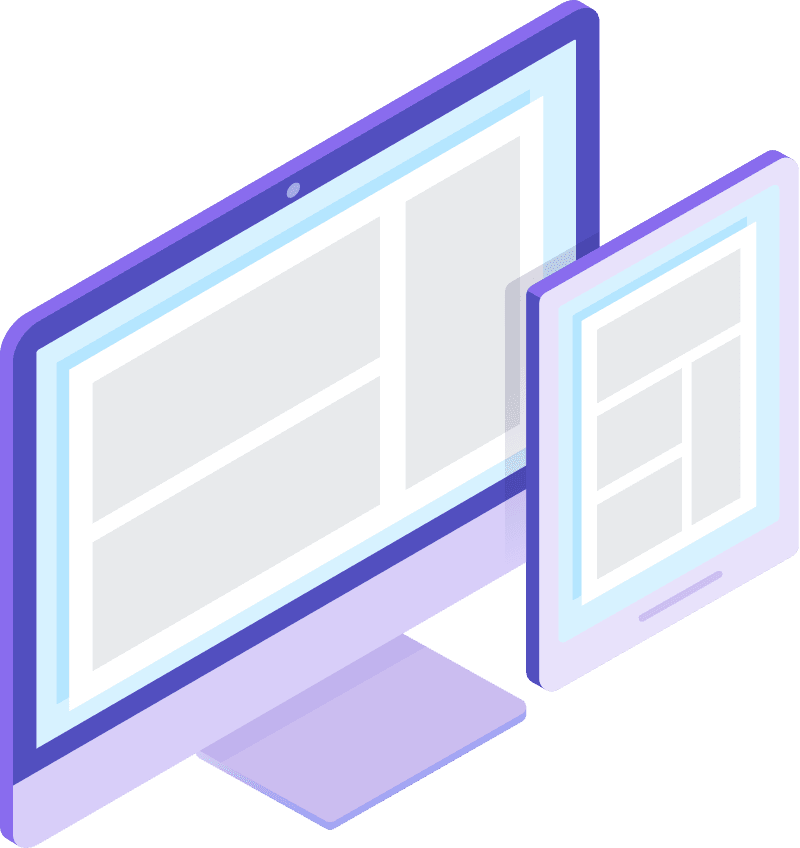
Build your portfolio
Share your creative portfolio with recruiters and others…
Share your accomplishments
Share your publications, Research work and your achievements
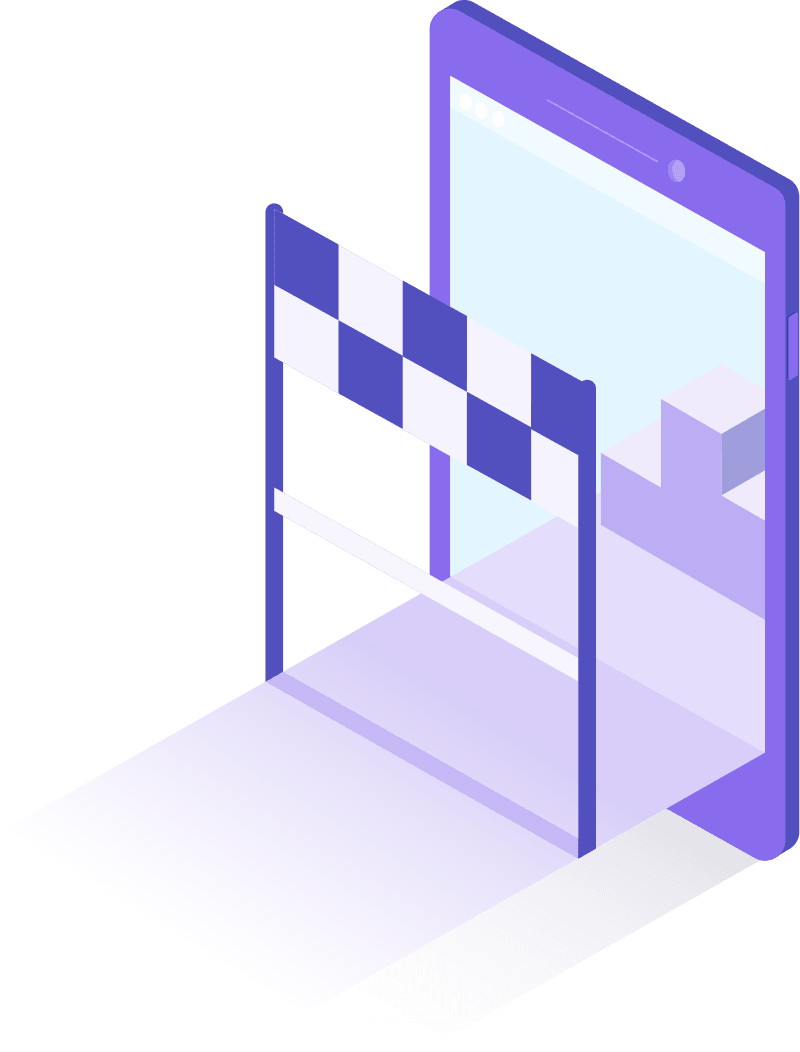
FAQ
Class aptent taciti sociosqu ad litora torquent per conubia nostra, per inceptos
Himenaeos. Sed molestie, velit ut eleifend sollicitudin, neque orci tempor nulla, id sagittis nisi ante nec arcu. Fusce porta bibendum convallis. Morbi fringilla sollicitudin scelerisque. In pellentesque
Praesent non massa egestas?
Lorem ipsum dolor sit amet, consectetur adipiscing elit. Donec ornare in neque rutrum imperdiet. Quisque ante ante, lobortis at dapibus et, congue a orci.
Quisque ante ante lobortis?
Lorem ipsum dolor sit amet, consectetur adipiscing elit. Donec ornare in neque rutrum imperdiet. Quisque ante ante, lobortis at dapibus et, congue a orci.
Lorem ipsum dolor sit?
Lorem ipsum dolor sit amet, consectetur adipiscing elit. Donec ornare in neque rutrum imperdiet. Quisque ante ante, lobortis at dapibus et, congue a orci.
Tis at dapibus et congue?
Lorem ipsum dolor sit amet, consectetur adipiscing elit. Donec ornare in neque rutrum imperdiet. Quisque ante ante, lobortis at dapibus et, congue a orci.
At dapibus et congue?
Lorem ipsum dolor sit amet, consectetur adipiscing elit. Donec ornare in neque rutrum imperdiet. Quisque ante ante, lobortis at dapibus et, congue a orci.
Sit Etiam porttitor ligula?
Lorem ipsum dolor sit amet, consectetur adipiscing elit. Donec ornare in neque rutrum imperdiet. Quisque ante ante, lobortis at dapibus et, congue a orci.







